You can download it through its website. Or if your internet connection disconnects all the time, you can choose to get it via bittorrent p2p programs.
Burn the downloaded file into a blank CD and there's 2 ways to install it.
1) You can double click on the wubi.exe in the ubuntu 8.04 CD to allow windows to install it like another program so that it can be easily removed if you don't like it.
2) You can boot it up using boot from CD drive just like any windows XP. There will be a menu to install it or to try it. But if you intend to install it in a separate drive, always backup all your precious data before proceeding. Most windows users don't have a decent partitioning software to get the drive in linux ext format, and don't expect winXP to do that for you in compmgmt.msc. Good news is, there's a free partitioning software call Gparted live CD which is fantastic at formatting, or resizing your drive. Good for windows too.
If you have only one hard drive, you can partition your drive before installing ubuntu. Load up Gparted and click on resize. Drag the slider to make your C: smaller. Then you can see a grey portion for a new drive.
If you have only one hard drive, you can partition your drive before installing ubuntu. Load up Gparted and click on resize. Drag the slider to make your C: smaller. Then you can see a grey portion for a new drive.
Now you can click on the grey part and create new partition. Choose a format like fat32 for example. A new drive will appear in windows. When you decide to install ubuntu, you can use the newly created drive for it instead of using your whole windows drive.

Here's a step by step guide on how to install in the graphical interface
When you are done partitioning, You will realize that
when Ubuntu ask you to specify the space to install, You
can drag the slider to the left or the right. The trick is to
allocate the ubuntu at the right end of the drive, because
an additional drive will be created, which is the one in the
middle. This is because, this extra space is initially
intended to be shown in windows. If you don't want the
extra drive, run Gparted again to delete and drag the
windows partition all the way to use the full drive.
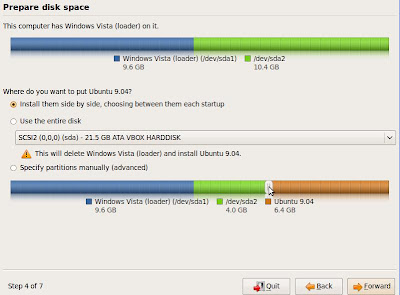
when Ubuntu ask you to specify the space to install, You
can drag the slider to the left or the right. The trick is to
allocate the ubuntu at the right end of the drive, because
an additional drive will be created, which is the one in the
middle. This is because, this extra space is initially
intended to be shown in windows. If you don't want the
extra drive, run Gparted again to delete and drag the
windows partition all the way to use the full drive.
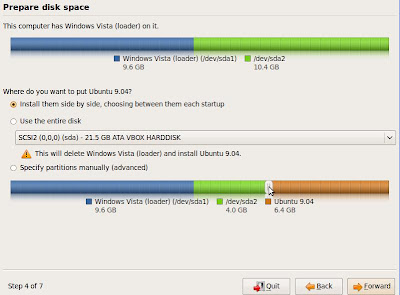
Note: Windows users, are not used to the fact that
linux requires you to key in auser name and
password. Do not leave it empty like we love to do
in windows and hope that it would load into the desktop
linux requires you to key in auser name and
password. Do not leave it empty like we love to do
in windows and hope that it would load into the desktop
by itself because this is something very different in linux.
Unless you install it on it's own and not through wubi,
there's an option to click to auto login on startup.
Unless you install it on it's own and not through wubi,
there's an option to click to auto login on startup.


No comments:
Post a Comment