1) Installing firewall
By default, there is no firewall running in ubuntu. As it is relatively safe with no worries about any hacking that may occur in linux. So firewall is not a necessary. You can install a firewall program called " fire starter "
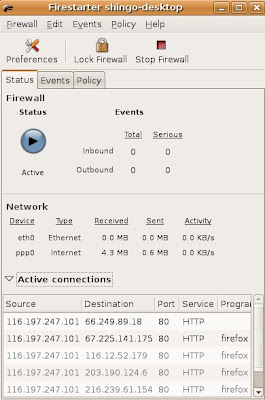
Once again, use the synaptic package manager to search for firestarter. Installing it is easy as pie.
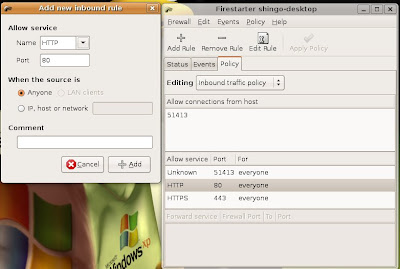
Now to learn how to allow ports and programs. There are 2 sections of the firewall settings. Click on the policy tab. The config screen is split into the upper and lower part. The lower part of the section is more user friendly. You can right click and add. There will be ready custom prepared entries for common ports like Http, MSN, etc. If you don't allow that, the browser will be blocked. But if you don't intend to use firewall. There is nothing to worry.
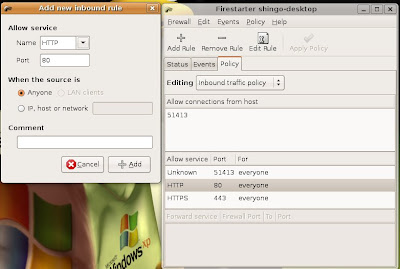
Now to learn how to allow ports and programs. There are 2 sections of the firewall settings. Click on the policy tab. The config screen is split into the upper and lower part. The lower part of the section is more user friendly. You can right click and add. There will be ready custom prepared entries for common ports like Http, MSN, etc. If you don't allow that, the browser will be blocked. But if you don't intend to use firewall. There is nothing to worry.
This is a peer guardian equalvilant for users who are familiar with windows's ip blocker.
iplist_0.24-0hardy1_i386.deb. After installing you can find it under the internet category of the programs menu. For some reason you do not see it blocking, you may need to use the terminal to start the program. Type
sudo ipblock -s [ Start the blocker program ]
sudo ipblock -s [ Start the blocker program ]
Options:
-s start blocking
-d stop blocking
-r restart IPblock
-u update lists
-c convert lists to ipl format
-g start IPblock GUI
-l show status
-v show version and exit
-h show this help


No comments:
Post a Comment