You can write Chinese in ubuntu, however you need to start a notepad and write in the notepad. Copy and paste into the program you want the chinese characters.
1) Go to Applications > Add/Remove... In the left panel choose System Tools, in the show option, make sure you choose all available application, and try to search for Language Support.

2) Now you can go to System > Administration > Language Support, In the Language selection panel, tick the Chinese language.
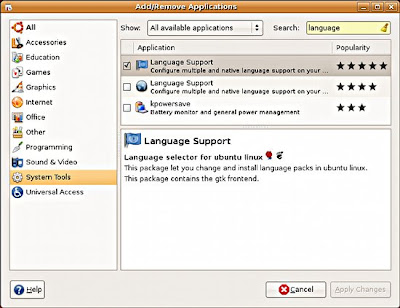
3) Start a notepad and right click anywhere on the notepad. Choose SCIM input.
Notice that a keyboard icon has appeared beside the updates icon or network icon at the top right hand corner. Click on it and choose simplified or traditional. Choose entry mode, example 智能拼音.
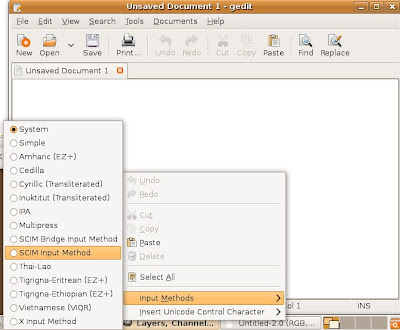
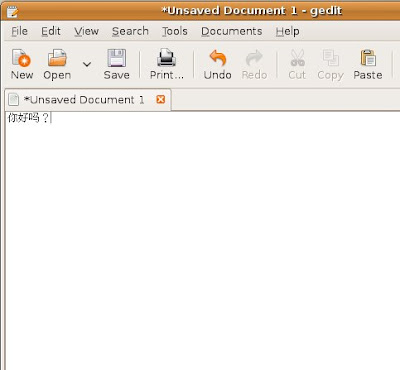

No comments:
Post a Comment