This is a real cool thing that attracted me to learn ubuntu. A 3D rotating desktop. You may watch the video in my blog at the side bar.
Before installing the compiz itself you need to have a decent 3D card. No need for a high end top grade one. Any card that is AGP should suffice.
Let's start by activating your drivers. This must be activated. Or else you won't be able to run the compiz.
Go to system => administration=> hardware drivers
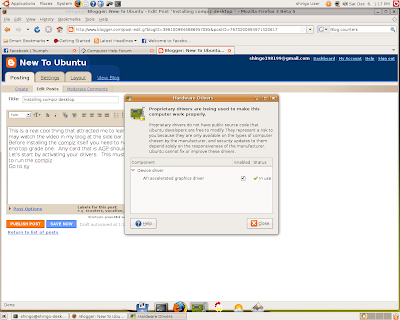
Activate your drivers by ticking the box. Let it download and install the native drivers. A restart would be nice. So that the settings will take effect. Now check that it is activated. You may notice that your system is slightly faster now. To install the compiz effects, use the add/remove manager. Remember to change the options beside the search bar to show all applications or else you may not see the compiz application. Do a search for advance desktop.
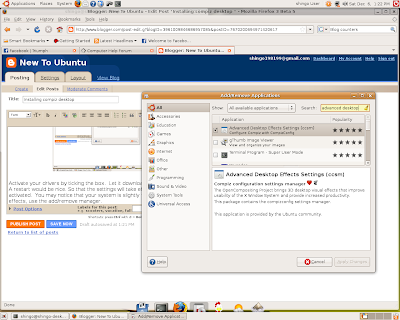
Simply tick the check box and it will download all the require software to make your ubuntu real nice. After all the installation is done, you simply need to configure the compiz by going to system => preferences => advance desktop effects settings. It is the 2nd one in the menu.
There are a lot of settings here for you to play around with, so I will just cover the few basic ones,
1) click on the desktop menu at the left side, tick the boxes, desktop cube and rotate cube. It will prompt you if you want to disable wall, just say yes.
2) click on the general menu at the left side. Click the only one setting general setting on the right. Click on desktop size, tab. change it to 4 for example.
Close the settings page, and now you can press and hold "CTRL + ALT". Click on your desktop and mouse your mouse.
Press and hold "CTRL+ALT" + the keyboard arrow keys can also rotate the desktop.
This will behave exactly as you would if you click on the desktop spaces on the lower right hand corner.
You can also aim any where on the desktop and scroll your mouse scroll.
The "windows Key" + E will show a zoom out view of all your desktops.
2) Enabling visual effects.
This effect allows the individual windows to shake like jelly when being dragged around the desktop.
Simply go to system => preferences => appearance =>visual effects
Click on extras.
3) Installing AWN - Avant Windows Navigator

This is something really nice and looks great in replacement of task bar
* Important Note * If your Compiz is not up and running, you cannot install AWN.
3.1) [ Install in Ubuntu 8.04 ]
Install using terminal
First : To add repository, both are to be executed in terminal
echo "deb http://ppa.launchpad.net/awn-testing/ubuntu hardy main
echo "deb-src http://ppa.launchpad.net/awn-testing/ubuntu hardy main
Second : update your repository
sudo apt-get update
Third : install AWN
sudo apt-get install awn-manager-trunk awn-extras-applets-trunk
Once done you can activate it by going to the applications=> accessories=>Avant Window Navigator
3.2) Install AWN in 8.10
Goto the synaptic package manager
System->Administration->Synaptic Package Manager.
Look for avant-window-navigator
Check that and also
awn-applets-python-extras
awn-applets-c-extras
Once done. You can launch it in applications => accessories

No comments:
Post a Comment